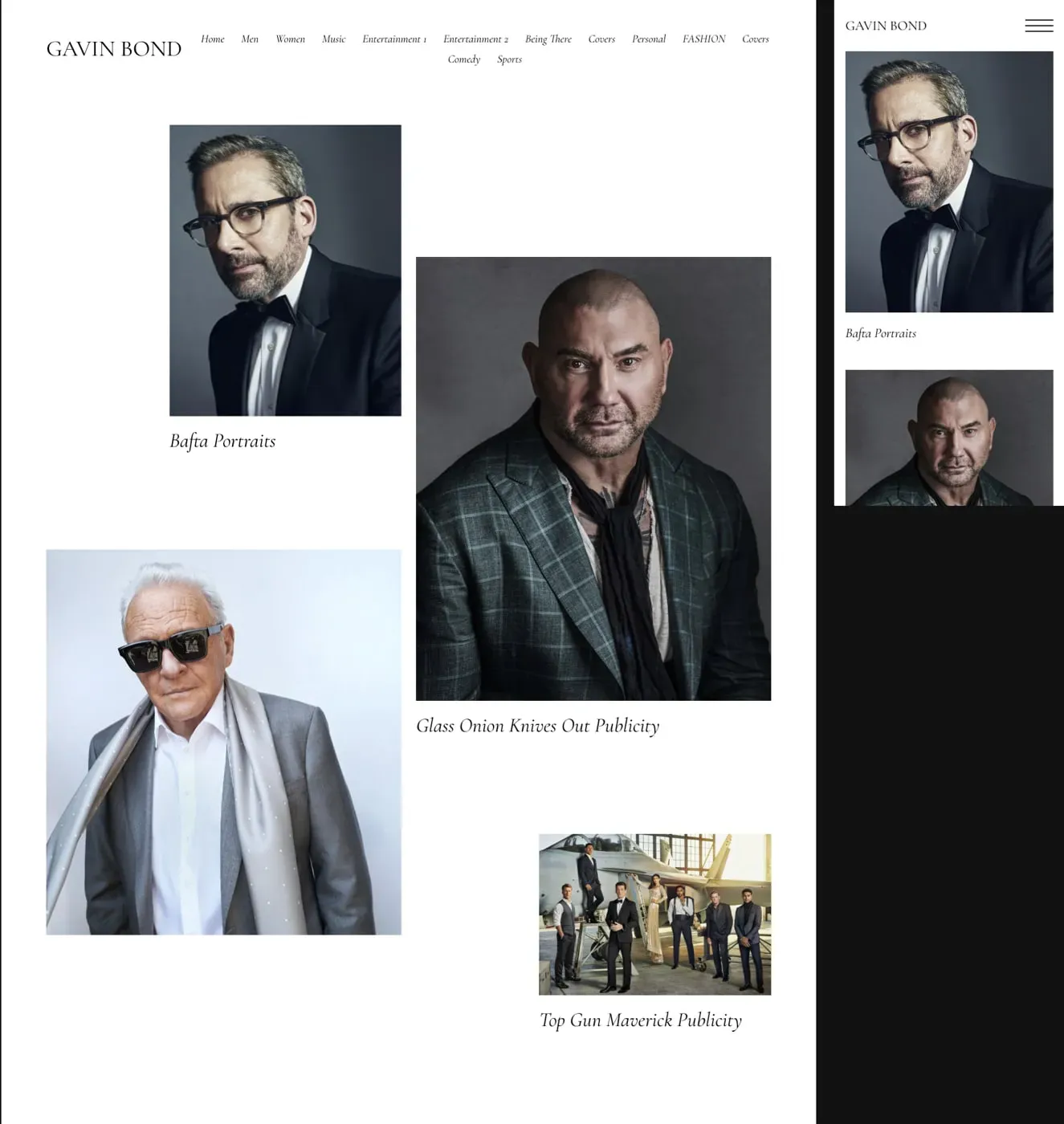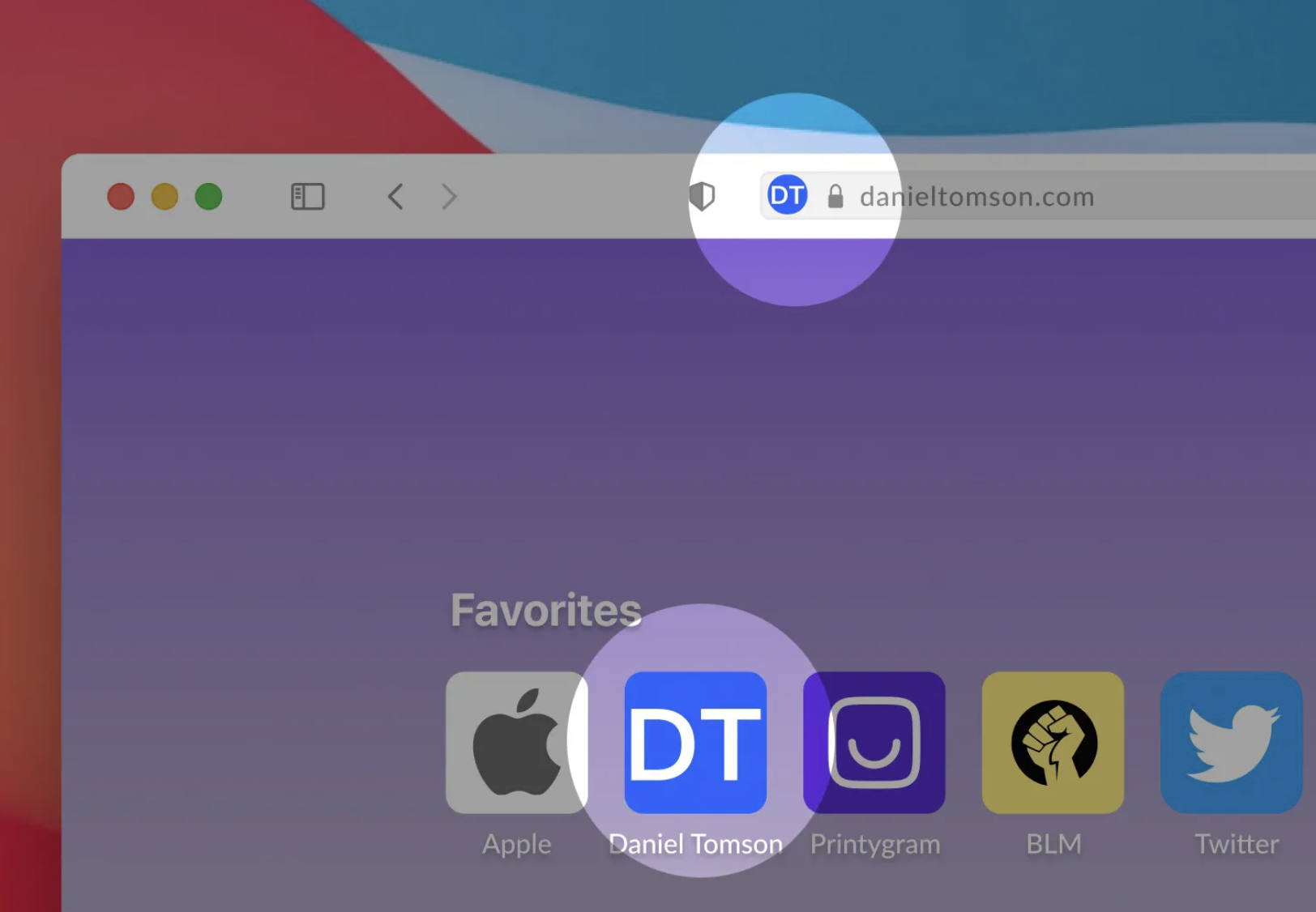Best Website Builder for Visual Creators - Top Picks for 2025

Enhancing Your Online Presence for Success
In the digital landscape of 2025, having a striking portfolio website is not just a choice for visual creators; it is crucial for success. Your online portfolio acts as a continuous display of your creative projects, drawing in potential clients and opportunities worldwide.
Why a Portfolio Website Matters in 2025:
- Creates a professional first impression
- Showcases your unique artistic style
- Builds credibility in your industry
- Enables direct client connections
- Drives business growth through digital presence
The right website builder can transform your creative vision into a captivating online portfolio. Today's platforms offer specialized features for artists, photographers, videographers, and designers - making it easier than ever to build a professional website without coding knowledge.
These portfolio website builders stand out with:
- Pre-designed templates that complement visual work
- Intuitive drag-and-drop interfaces
- Gallery features optimized for high-resolution images
- Video hosting capabilities
- Mobile-responsive designs
Whether you're a seasoned professional or just starting your creative journey, choosing the right easy website builder is crucial. We've analyzed the top website creators specifically designed for visual artists, comparing their features, usability, and value to help you make an informed decision for your digital portfolio. To further enhance your portfolio's functionality and expand its potential, consider leveraging Vsble's vast integrations, which allow you to connect your favorite tools with your portfolio website seamlessly.
Key Features Visual Creators Need in a Website Builder
Creating a standout online presence requires specific features tailored to showcase visual work effectively. Here's what visual creators should look for in a website builder:
1. Stunning Templates & Design Freedom
- Pre-designed layouts optimized for portfolios and galleries
- Custom color schemes and typography options
- Flexible grid systems for image arrangements
- Advanced image editing tools built into the platform
2. Intuitive Drag-and-Drop Interface
- No coding knowledge required
- Real-time preview of changes
- Quick content updates and rearrangement
- Built-in image optimization tools
3. SEO Tools for Enhanced Visibility
Visual creators should prioritize website builders that offer robust SEO tools for enhanced visibility. These include:
- Custom meta descriptions and titles
- Alt text options for images
- XML sitemap generation
- URL customization capabilities
4. Mobile-First Design
- Automatic responsive adjustments
- Touch-friendly navigation
- Fast loading speeds on all devices
- Image scaling for different screen sizes
5. E-commerce Integration
- Secure payment processing
- Digital download capabilities
- Product variant options
- Shopping cart customization
- Inventory management tools
6. Professional Gallery Features
- High-resolution image support
- Video embedding capabilities
- Password protection options
- Client proofing tools
- Watermarking capabilities
These essential features enable visual creators to build professional websites that showcase their work effectively while maintaining full control over their online presence.
Top Website Builders for Visual Creators in 2025
The digital landscape in 2025 demands sophisticated tools that empower visual creators to showcase their work effectively. Let's explore the leading website builders that stand out for their creative capabilities.
1. Squarespace: Elegant Design and Commerce Integration
Squarespace has established itself as the go-to platform for visual creators seeking professional-grade portfolio websites. The platform's design-first approach resonates with artists, photographers, and designers who prioritize aesthetic excellence.
Key Features:
- Award-winning templates with gallery-focused layouts
- Dynamic content blocks for customizable portfolio presentations
- Built-in online store functionality for digital and physical artwork
- Social media integration for Instagram feeds and Pinterest boards
- Newsletter tools for audience engagement
- Professional email marketing capabilities
Standout Elements:
- Image-focused layouts with high-resolution display options
- Advanced gallery features including slideshow and grid arrangements
- Custom CSS capabilities for unique design modifications
- Mobile-optimized galleries that maintain image quality across devices
Pros:
- Stunning visual presentation
- Professional-grade templates
- Integrated e-commerce solutions
- Reliable customer support
- Regular platform updates
Cons:
- Higher pricing compared to competitors
- Limited customization without CSS knowledge
- Restricted third-party integrations
- Learning curve for advanced features
Squarespace's platform particularly shines in its ability to handle large image collections while maintaining site performance. The built-in image optimization ensures quick loading times without compromising visual quality—a crucial feature for photographers and digital artists.
The platform's commerce features enable creators to sell prints, digital downloads, and commissioned work directly through their portfolio sites. The integration with print-on-demand services streamlines the fulfillment process for artists selling physical products.
2. Wix: Customization and Marketing Powerhouse
Wix is a versatile platform that gives visual creators complete control over their designs. With its wide range of customization options, artists can create one-of-a-kind digital spaces that perfectly capture their artistic vision.
Key Features:
- 900+ Industry-Specific Templates: Pre-designed layouts for photographers, artists, designers, and other creative professionals
- AI-Powered Design Assistant: Wix ADI analyzes your needs and creates a personalized website within minutes
- Advanced SEO Tools: Built-in features for optimizing image alt text, meta descriptions, and custom URLs
- Marketing Suite: Email campaigns, social media tools, and analytics dashboard
- Membership Areas: Create exclusive spaces for client galleries, premium content, or community engagement
Pros:
- Complete design freedom with pixel-perfect positioning
- Robust app market for extended functionality
- Built-in video hosting capabilities
- Regular platform updates and new feature releases
- Professional business tools including invoicing and scheduling
Cons:
- Template switching requires complete redesign
- Advanced features can impact loading speed
- Higher-tier plans needed for premium functionality
- Learning curve for extensive customization options
Wix's Editor X platform caters specifically to professional designers, offering responsive design controls and custom breakpoints for creating sophisticated portfolio websites. The platform's integrated CRM system helps visual creators manage client relationships, while the Wix Owner app enables on-the-go website management and real-time notifications.
3. Shopify: Advanced E-Commerce for Serious Sellers
Shopify is the preferred platform for visual creators looking to grow their business with powerful e-commerce features. This platform offers advanced selling tools and options for showcasing artwork, making it perfect for creators who want to prioritize both sales and visual appeal.
Key Features for Visual Creators:
- Advanced Product Display: Showcase artwork through 3D models, AR previews, and multiple image angles
- Professional Checkout: Customizable checkout pages with abandoned cart recovery
- Shipping Solutions: Built-in shipping calculator and discounted rates through Shopify Shipping
- Inventory Management: Real-time tracking across multiple sales channels
- App Integration: Specialized tools like Artplacer for virtual gallery creation
Pros:
- Comprehensive analytics and sales reporting
- Multi-currency support for international sales
- Secure payment processing with 100+ payment gateways
- Built-in marketing tools for email campaigns and social selling
- Extensive app marketplace for additional functionality
Cons:
- Higher monthly costs compared to basic website builders
- Transaction fees on external payment gateways
- Limited free themes for artists
- Steeper learning curve for beginners
The platform's Print-on-Demand integrations allow artists to sell physical products without holding inventory, while the Digital Downloads feature enables immediate delivery of digital art pieces. Shopify's robust API connections support seamless integration with social media marketplaces, expanding reach across Instagram, Facebook, and TikTok shopping channels.
4. Vsble: Best All-Around Choice for Visual Creators
Vsble is a platform designed specifically for visual creators. It offers a wide range of features that are perfect for photographers, designers, and artists who want to showcase their work.
Key Features:
- No-Code Portfolio Creation: Build stunning portfolio websites through an intuitive drag-and-drop interface
- Advanced Privacy Protection: Built-in GDPR compliance with integrated cookie solutions safeguards user data
- Seamless Client Collaboration: Professional file-sharing capabilities streamline project delivery and feedback
- Copyright Protection: Exclusive Copytrack integration automatically detects unauthorized image use and handles legal enforcement
- Monetization Options: Direct payment processing for image rights violations through Copytrack's automated system
Professional Tools:
- Customizable V2.0 templates optimized for visual content
- SEO optimization tools to enhance portfolio visibility
- Mobile-responsive designs that adapt to all screen sizes
- PDF generation tools for professional client presentations
- Integration capabilities with popular domain providers
Vsble stands out from other website builders because it focuses specifically on the needs of visual creators. It offers tools that address common challenges such as protecting images, managing clients, and delivering professional presentations - features that are often overlooked by general-purpose platforms.
Users can expect regular updates to the platform, which will include new customization options and template designs. The recent release of the Barcelona 2.0 template shows Vsble's dedication to staying up-to-date with modern design trends while still being easy to use.
In addition to these features, Vsble also offers backup and collaboration tools that allow users to store, share, and back up high-resolution photos, RAW files, 4K+ videos, and illustrations with ultra-fast, secure cloud storage. This makes managing active projects and delivering client-ready galleries a seamless experience.
Whether you're a photographer looking to create a stunning portfolio website, a designer wanting to showcase your work or an illustrator in need of a mobile-ready site that is SEO-boosted, Vsble has you covered. They even provide tailored solutions for cinematographers, offering free websites that allow filmmakers to display their films in HD and engage a global audience effortlessly.
5. Other Noteworthy Platforms Tailored to Specific Needs
Each creative professional has unique requirements. These specialized platforms cater to specific visual creator needs:
1. Weblium
- AI-powered site builder with drag-and-drop functionality
- Pre-designed blocks optimized for video content
- Built-in SEO tools and analytics
- Perfect for videographers seeking quick deployment
2. WordPress
- Extensive plugin ecosystem for unlimited customization
- Popular options like Elementor and Divi builders
- Complete control over design and functionality
- Ideal for tech-savvy creators wanting full site ownership
3. Zenfolio
- Specialized video portfolio management
- Client proofing and delivery systems
- Integrated e-commerce for video sales
- Smart automation tools for workflow optimization
4. Webflow
- Advanced design capabilities with visual CSS controls
- Pixel-perfect customization options
- Responsive breakpoint editing
- Suited for designers who value creative freedom
These platforms serve distinct niches within the visual creation space. Weblium excels in quick video portfolio creation, WordPress offers unlimited customization potential, Zenfolio streamlines video business operations, and Webflow provides professional-grade design tools. The choice depends on your specific expertise, technical comfort level, and business requirements.
Comparing Pricing Plans and Scalability Options
Each website builder offers distinct pricing structures tailored to different creator needs:
Entry-Level Plans:
- Squarespace: Starting at $16/month with annual billing
- Wix: Basic plan from $14/month
- Vsble: Professional plan at $12/month
- Shopify: Basic package at $29/month
Free Options & Trials:
- Wix: Free plan with basic features
- Vsble: 14-day full-feature trial
- Shopify: 3-day trial period
- Squarespace: 14-day test drive
Scalability Features:
- Storage upgrades for growing portfolios
- Additional staff accounts
- Advanced analytics tools
- Enhanced security features
- API access for custom integrations
The pricing sweet spot for most visual creators falls between $12-30 monthly, depending on specific needs. Premium features like unlimited storage, custom domains, and advanced e-commerce capabilities typically require higher-tier plans. Many platforms offer annual billing discounts ranging from 20-30% off monthly rates.
Consider future growth requirements when selecting a plan - upgrading later is seamless but downgrading might result in feature loss. Storage limits, bandwidth restrictions, and transaction fees play crucial roles in long-term cost calculations.
Essential Marketing & SEO Tools Included in Top Builders
SEO tools built into these platforms can turn your visual portfolio into a powerful tool for attracting clients. Each platform has its own set of features for optimizing your website:
- Squarespace: Automated XML sitemaps, customizable meta descriptions, and alt text for images
- Wix: SEO Wiz tool that provides step-by-step guidance for optimization
- Vsble: Integrated SEO tools with automatic image optimization
- Shopify: Product-specific SEO fields and rich snippets
Integration with social media platforms can help you reach a wider audience:
- Direct display of Instagram feeds
- "Save" buttons for Pinterest
- Integration with Facebook Pixel
- Support for Twitter cards
These platforms also offer email marketing features to help you build and maintain relationships with your clients:
- Squarespace Email Campaigns: Built-in tools for creating newsletters with visually appealing templates
- Wix Email Marketing: Automated email campaigns with tracking capabilities to measure engagement
- Vsble: Tools for communicating with clients that comply with GDPR regulations through forms
- Shopify: Ability to segment customers and create automated sequences of emails
To improve your marketing strategy and grow your visual business, it's important to analyze data on how visitors interact with your website. These platforms provide analytics dashboards where you can track metrics such as visitor behavior, engagement levels, and conversion rates.
Mobile Responsiveness and Visitor Engagement Features
A mobile-responsive portfolio website adapts instantly to any screen size, maintaining visual impact across devices. In 2025, 75% of website traffic comes from mobile devices, making responsive design essential for visual creators.
Features Offered by Modern Website Builders
Modern website builders offer:
- Smart Layout Adjustments: Images and galleries automatically resize without losing quality
- Touch-Friendly Navigation: Intuitive menus and swipe gestures for mobile users
- Fast Loading Times: Optimized image compression for quick mobile loading
- Interactive Elements: Mobile-ready contact forms, booking systems, and chat widgets
Visitor Engagement Tools
Visitor engagement tools create direct communication channels:
- Live chat widgets for real-time client conversations
- Custom contact forms with file upload capabilities
- Automated booking systems for photography sessions
- Client galleries with password protection
- Social proof elements like testimonials and reviews
These features transform static portfolios into dynamic platforms that capture leads and convert visitors into clients. The best website builders integrate these engagement tools seamlessly into their mobile-responsive templates, eliminating the need for third-party solutions.
Making Your Choice: Best Website Builder for Visual Creators in 2025
The perfect website builder empowers you to showcase your creative work while protecting your digital assets. Vsble stands out as a comprehensive solution, offering an unmatched combination of user-friendly design tools, built-in GDPR compliance, and integrated copyright protection through Copytrack.
Your choice depends on your specific needs:
- For E-commerce Focus: Shopify delivers robust selling features
- For Design Freedom: Squarespace provides elegant templates
- For Marketing Tools: Wix offers extensive promotional features
- For Complete Protection: Vsble safeguards your creative work
Consider these key factors when selecting your platform:
- Budget and pricing plans
- Technical skill requirements
- Growth potential
- Client collaboration needs
- Copyright protection requirements
Start your journey by testing different platforms through free trials. The right website builder will serve as a powerful foundation for your creative business, helping you reach new audiences and protect your work in the digital landscape of 2025.
FAQs (Frequently Asked Questions)
Why is having a visually appealing portfolio website important for creators in 2025?
A visually appealing portfolio website is crucial for creators in 2025 as it showcases their work professionally, attracts potential clients or fans, and enhances their online presence. It serves as a dynamic platform to display creative projects, build credibility, and engage a wider audience through mobile-friendly designs and SEO optimization.
What key features should visual creators look for in the best website builder?
Visual creators should look for website builders that offer stylish templates and extensive customization options, ease of use with drag-and-drop editors, SEO tools for better online visibility, mobile responsiveness to reach a broader audience, and built-in e-commerce capabilities to sell artwork or services directly from their site.
Which website builders are considered the top choices for visual creators in 2025?
The top website builders for visual creators in 2025 include Squarespace, known for elegant design and commerce integration; Wix, offering extensive customization and marketing power; Shopify, ideal for advanced e-commerce needs; Vsble, an all-around choice with GDPR compliance and copyright protection; and other noteworthy platforms like Weblium, WordPress, Zenfolio, and Webflow tailored to specific creative needs.
How does Squarespace cater specifically to artists and designers?
Squarespace offers award-winning creative templates tailored specifically for artists and designers, dynamic content blocks providing creative freedom, built-in online stores to sell digital and physical art, and marketing integrations such as social media feeds and newsletters. This makes it an elegant solution combining design sophistication with commerce integration.
What makes Vsble stand out as the best all-around website builder for visual creators?
Vsble stands out due to its unique features designed specifically for visual creators including easy creation of stunning portfolio websites without coding, GDPR-compliant integrated cookie solutions ensuring privacy standards, file-sharing capabilities supporting client collaboration, and Copytrack integration that protects image copyrights while enabling payouts. This combination addresses both creative presentation and legal protection needs.
How do top website builders support marketing and SEO efforts for visual creators?
Top website builders incorporate essential SEO optimization tools that help visual creators attract clients organically through improved search engine rankings. They also integrate seamlessly with social media platforms to enhance visibility and engagement. Additionally, many include email marketing features such as newsletters (e.g., Squarespace and Wix) enabling creators to maintain direct communication with their audience.